You can access any downloads you’ve purchased in the SUCCESS Store via the SUCCESS+ member portal:
- Log into mysuccessplus.com.
- Under the “Learn” drop-down in the main navigation, click “Downloadable Resources”.
- All digital products you’ve purchased will appear here.
Online courses purchased via the SUCCESS Store are located in your SUCCESS+ member portal:
- Log into mysuccessplus.com.
- Under the “Learn” dropdown in the main navigation, click “Courses”.
- All courses you’ve purchased will appear under “My Courses”.