To reset your account password, follow these steps:
- Visit mysuccessplus.com/my-account.
- On the left sidebar, click “Login Information”.
- Enter your current password in the “Current Password” field, then your new password in “Add Your New Password” and “Repeat Your New Password”.
- Click “Save Changes” to save your new credentials.