To download an issue for offline reading, go to your digital library and click the download icon next to the cover image. If you don’t see a download icon, scroll to the bottom of your library and click “Manage Issues,” then “Enable Offline Reading.”
Offline reading on mobile devices is compatible with the Safari browser on iOS or Chrome browser on Android.
For best results on a desktop or laptop, we recommend using the Chrome browser. Ensure both your device and browser are updated to the most recent version. Please note: You may only download one issue at a time for offline viewing.
This process stores a cached version of the issue that is accessible through your library even when offline. If you download another issue, you will receive a warning and the previous issue will become unavailable for offline reading.