To update your payment information for store purchases, you can follow these steps:
- Click on your profile icon on the top right of the navigation bar.
- Then click on “My Billing & Orders” in the dropdown menu.
- Next, click on “Payment methods” on the left sidebar.
- From there, click “Add payment method” and follow the prompts to add your preferred payment method.
After you’ve added your payment information, it will automatically populate the payment field in your store purchases checkout process.
Alternatively, you can also enter your payment details directly during the checkout process for each store purchase.